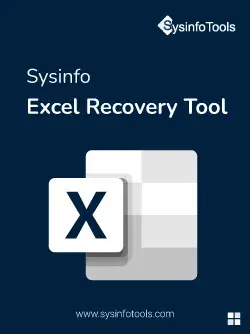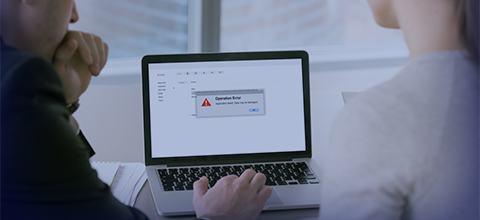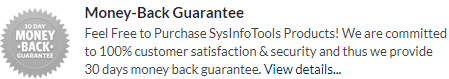Sysinfo
Excel Recovery Tool
Excel Recovery Software is the most reliable way to repair and recover corrupt Excel files. This tool is high-speed and the top choice for repairing Excel files. It recovers the maximum possible data from corrupted XLS and XLSX files instantly. Moreover, you get many advanced functionalities to restore data from Worksheets, Workbooks, and Spreadsheets created in any version of MS Excel.
*Free Excel Recovery Software only previews the recovered files.