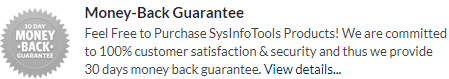Sysinfo
PDF Protection Tool
Apply PDF Encryption and Passwords to Protect PDF Files from any Misuse
SysInfoTools PDF Protection tool is highly proficient in providing PDF security and PDF protection. It helps users to apply passwords on PDF files in order to avoid any unauthorised access. PDF protection tool applies password protection as well as various security parameters on your PDF files. It provides various encryption levels which can be applied to PDF files.
*Sysinfo PDF Protection Tool is a Fully Secured Software to Download.
Note : Check Pre Installation Guide