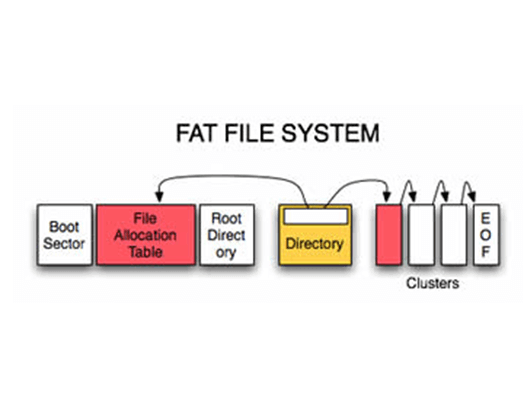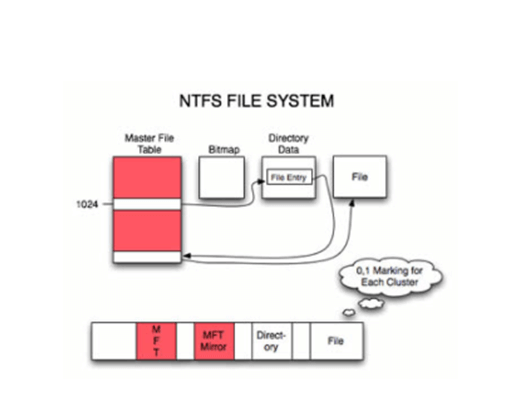Here in this blog we will give the major difference between FAT and NTFS and help you to understand the structural design of both the file system.

FAT and NTFS
You might be confused what is actually FAT and NTFS is? What does it stand for? We all use Computers in our day to day life and use to preserve our important files and data on hard drives present their in our Systems. FAT and NTFS is nothing but just the method to organize the data in the File System Format. FAT and NTFS both support the partition tables for the storage of data. Let us put some light on the basic structure of FAT file system and NTFS file system.
Here in this blog we will give the major Difference between FAT and NTFS and help you to understand the structural design of both the file system, with the help of which you get the clear idea about the data storage methods they follow